mySunrun Troubleshooting Guide
Having trouble logging into mySunrun? We can help.
Follow the steps in this guide to access and log in to your mySunrun account.
Can’t Log In?
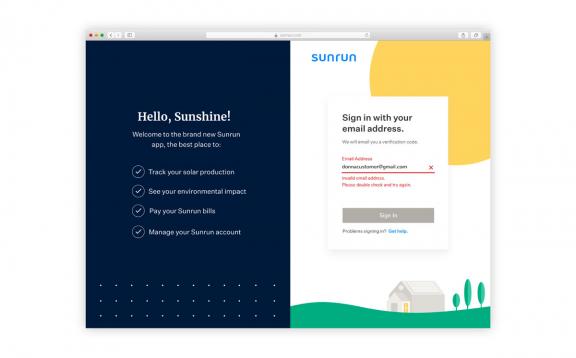
Step 1. Try logging in again.
Sometimes the first time just doesn't take. Check your login information for spaces or typos and try logging in a second time.

Step 2. Try switching browsers.
Sometimes changing browsers fixes the problem. Not sure which one to choose? It’s been our experience that Chrome or Firefox work best.
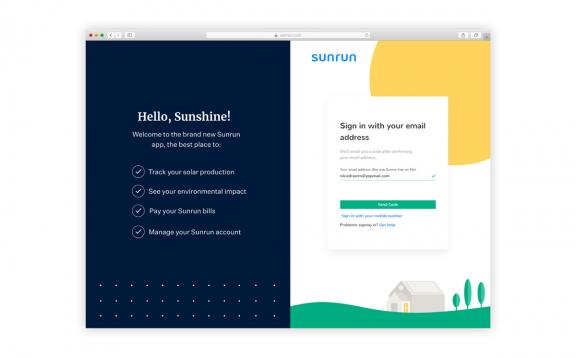
Step 3. Try other emails or phone numbers.
Since signing up with Sunrun, have you changed your email address or phone number? Could you have signed up using someone else’s email address or phone number? No problem. Just try using that other contact information to log in. If you no longer have access to that email address or phone number, contact us to update the information on your profile.
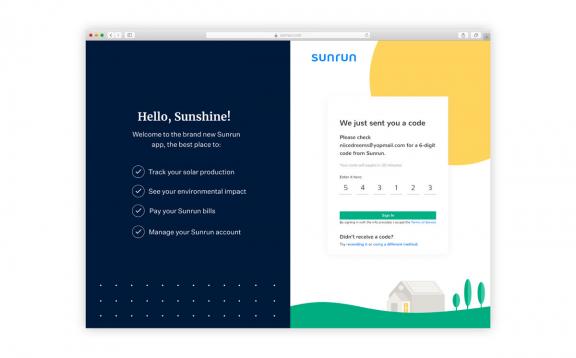
Step 4. Try resending the code.
When you first register for mySunrun, you should receive a verification code to create your online profile. If you didn’t receive the verification code email or text, click the “Resend Code” link at the bottom of your screen. For email users, try checking your spam folder for the code. For phone users, be sure to use your mobile number and not your home phone number. If you can’t see the message with the code, contact us to update the information on your profile.

Step 5. Look for our email.
If you don’t receive a verification code, you’ll receive an email that says, “Sorry we could not find any login information for this email.” This means that the email you attempted to log in with is not the same email we have on file. Can you remember if you logged in using a different email? If yes, try that other email. Otherwise, contact us to update the information on your profile.
Can’t see your production information?

Step 1. Try refreshing the platform.
For app users, try closing and reopening the app. For browser users, try refreshing the page.
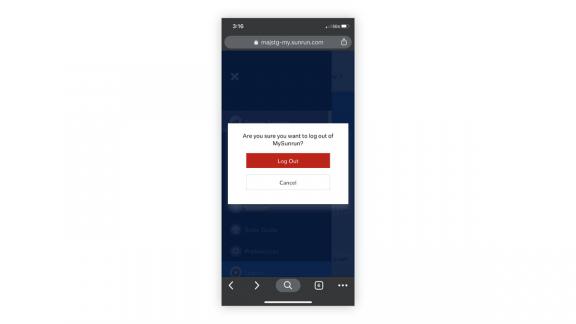
Step 2. Try logging out and back in.
For app users, the “Sign Out” button is at the bottom, in the slide-out menu. For browser users, the “Log Out” button is at the bottom of the sidebar menu. Log out and then log back in.
If you still can’t see your production information, contact us so we can help.
Can’t see your other system?
For customers with more than one system, try to recall the email address you signed up with. When signing up
for your second system, do you remember if you used a different email address than you did with the first system? If yes,
that’s probably the problem. Not to worry. Just contact us so we can update the information on your profile. Please note,
once we’ve matched your email addresses on file, it can take 4-6 hours for mySunrun to show your second system.